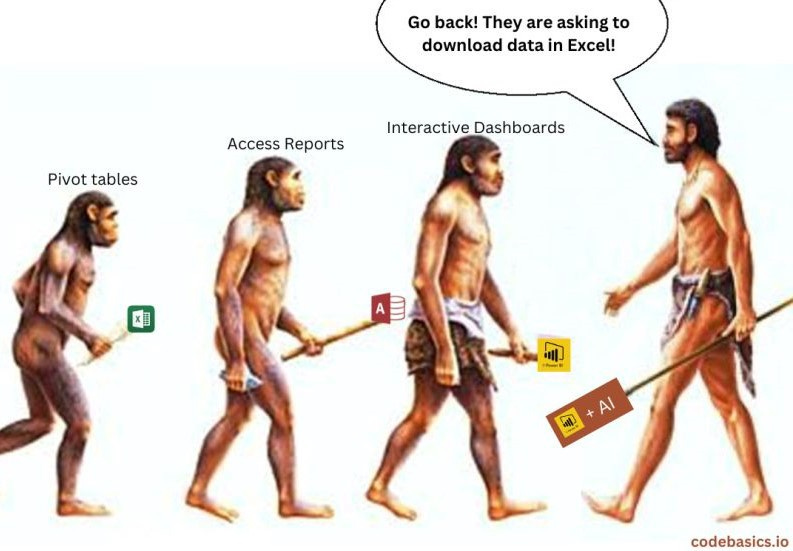Busting the “Excel is dead” Myth!
Why Learning EXCEL is Important for a CAREER that needs working with DATA!
“Excel is the Swiss army knife for business data analytics.”
— Mooc Blog Team
Busting the “Excel is dead” Myth!
When I google the phrase “Excel is dead”, as of today, that is Jan. 3, 2022, I get 45.2 million results.
People have been declaring Excel dead for the past 15 years, but in 2022 it is probably still the most used analytics tool in existence. — Ben Larson Ph.D. — Analytics4all
The death of Excel has been greatly exaggerated.
— Hunter Madeley, CEO Vena, Apr 11, 2022
Born in 1985, Excel is not dead and is not going away soon, although rumors’ of its death or impending doom of Excel have been circulating for a number of years. Excel is still widely used in business, alongside other programming languages (such as SQL and Python), data tools (such as Power BI and Tableau) and ERP systems such as SAP and Salesforce.
In this article, I discuss the Excel usage statistics, why one should learn Excel, and the reasons, why business and data analysis job roles do not not always explicitly mention Excel as a required skill, and Excel being a double-edged sword (that is why it is a valuable business tool, as well as it’s failings, and limitations).
Why You Should Learn Excel — Excel Usage Statistics
Below are some statistics showing the wide usage of Excel in business.
According to Mooc Blog Team,
“In 2019, market research indicated that roughly 54% of businesses use Excel — and this doesn’t include other spreadsheet applications.”
“Worldwide, more than 2 billion people use spreadsheet technologies such as Excel and Google Sheets.”
As per estimates, Excel has 750 million users.
As stated by Hunter Madeley, CEO Vena, in his Forbes article,
“In 2021, BPM Partners — an advisory firm that focuses on business performance management solutions — conducted a survey of finance professionals that found that more than 80% continued to leverage Excel for planning after purchasing financial, planning and analysis (FP&A) software, presumably to replace Excel.”
Why do Business and Data Analysis Job Roles not always Explicitly Mention Excel as Required Skill?
I have used Excel in some capacity since my school days (as an IT student), and in all my business and data consulting and analysis job roles. The funny thing is that in my more than two decades of data work, I’ve only ever been asked in a job interview how good I was at Excel, and that too very lightly, as if Excel knowledge wasn’t that important.
In contrast, my SQL knowledge, domain knowledge, problem solving skills, and business analysis skills have been rigorously tested.
In one of the data consulting roles, we needed an Excel expert on very short notice, and when the project manager asked the Human Resources (HR) department for a highly skilled Excel resource, an HR executive said that, that was the first time somebody had explicitly asked for an Excel skill.
I have often wondered why, when I and my team have used Excel in each and every job role connected to business and data, my Excel skills have not not been tested prior hire, and why Excel as a skill set is not mentioned in the job descriptions. I have come up with a few plausible reasons:
Excel is considered common knowledge.
Since I hold a degree in computer science/information technology, it is assumed that I already know Excel.
Candidates can be upskilled in Excel in a short period of time.
Asking computer science engineers to work on Excel can disappoint candidates who are looking forward to working on more sophisticated tools such as Tableau, Python, SQL, and other data quality and data visualization tools.
I ran a poll on LinkedIn a few days back to see which was the most plausible reason behind, Excel is not mentioned as require skill set is not always mentioned in job descriptions/or tested prior hire, even when Excel knowledge is needed to do the job and the results are shown in the screenshot as follows.
While there were only 10 votes, 50% percent of the respondents chose the option “All the above”, that is, Excel is common knowledge, it is considered unsexy, and it can be learnt easily. These reasons as a whole contribute to Excel not being mentioned as require skill set in job descriptions/or tested prior hire.
Why is Excel a Double-edged Sword?
While Excel is a valuable business tool, it has its limitations. Hence, Excel is a double-edged sword.
Why is Excel a valuable business tool?
Excel is more easily accessible compared to tools such as, but not limited to SQL, Tableau, and Power BI.
It is easy to learn with a lot of free online resources.
It is easy to manage data and visualize information in Excel using functionality such as formulas, pivot tables, charts, and graphs.
Excel in particular is also compatible with many other popular data analytics tools, such as Google Sheets, and can interface with other data tools such as ETL tools, data profiling tools, visualization tools and advanced data analytics options such as Python’s pandas package.
What are the limitations and failings of Excel?
Excel is error-prone. As per the European Spreadsheet Risks Interest Group, it is estimated that more than 90% of spreadsheets contain errors. As spreadsheets are rarely tested, these errors remain hidden. Around 50% of spreadsheets used operationally by businesses have material defects. Some examples of Excel errors and their impact are as follows:
Financial services company, Fidelity, suffered a USD 2.6 billion accounting error as a result of a manual error — a in-house accountant at multi-billion dollar fund Magellan forgot to put a minus sign in Excel.
MI5, the UK’s domestic intelligence service, wrongly bugged more than 1,000 phones as a result of an error in a spreadsheet.
2. Excel is convoluted. According to Vineet Virmani from LiveMint, formatting is haphazard, reading Excel formulas can be challenging, the numerous tabs contribute to infinite confusion, and the generated graphs can be deceptive and unappealing to the eye.
3. While Excel is suitable for the collection and transformation of small amounts of data, one may encounter several issues when dealing with large datasets, complex calculations, and references to external data. This includes a significant decrease in speed and hanging issues. While the Microsoft Support page, provides the worksheet and workbook specifications and limits for various versions of excel, worksheet becomes practically impossible to work with at the maximum specification limits.
4. While Excel is more easily accessible, the downside is that this results in a lack of control and makes Excel less secure, and susceptible to fraud and corruption, thus increasing data security and compliance risks.
5. Version control in Excel is a nightmare.
6. Lack of collaboration capabilities. While Microsoft 365 suite introduced users to Excel’s online version to compensate for previous online collaboration limitations, including the Excel Co-Authoring feature, but failed to match up to the functionalities offered by the desktop version.
Concluding Thoughts and the Future Ahead
Excel has been widely used in business for around 40 years, since its birth in 1985, and will continue to be used, despite rumors’ regarding its doom or pending doom.
I have used Excel in all my business and data consulting roles for data analysis and profiling, creating mock dashboards, pivot tables, charts, and graphs, though none of these roles specifically asked for Excel as a skillset. This is on top of the data analysis that I have done using SQL or profiling tools such as Alteryx. In my personal life, I have used Excel to keep track of my spending.
Even if you have strong programming skills like SQL, R, and Python, and while Excel has its limitations, to be successful in a career where you need to work with data in a greater or lesser capacity (be it data analysis, business analysis, data engineering or data science), having a good knowledge of Excel is an asset that can give a boost to your career!
The following article on Medium lists free resources for learning Excel.
12 Best Free Websites to learn Microsoft Excel
Please do let me know whether this article was helpful, and what more you would like to read with respect to data, big data, analytics, quality, and governance. Leave a comment here or connect on LinkedIn or Research Gate or follow on Medium.
Thank you for reading! Take care!
Biography: Rupa Mahanti is a consultant, researcher, speaker, data enthusiast, and author of several books on data (data quality, data governance, and data analytics).